 |
||||
|
||||
|
Gadgets can put technology in the palm of your hand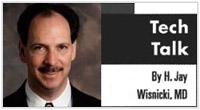
Cell phones, beepers, laptops and navigational aids very handyBy H. Jay Wisnicki, MD Published in Ophthalmology Times I've been fortunate to be a member of the American Academy of Ophthalmology's New Educational Technology Committee since its inception several years ago. The dozen or so participants of this committee more than joke around about what new gadget I'll be using each year. At last November's AAO Annual meeting in New Orleans, I spoke about several technology and Internet-related topics for ophthalmologists. One of the talks that seemed to interest the audience the most was an informal discussion on personal and wireless computing given at the Technology Pavilion. I thought I would highlight this presentation for this month's column. My father was born in 1918 in an eastern Poland city with a population of about 100,000. There was just one phone line, and to use it, you'd have to make an appointment one day in advance. Over the last several years, he has frequently been the recipient of hand-me-down gadgets from his techno-nerd son. These vary from computers to cellular phones and are recently obsolete pieces of technology, although still quite good, while I'm upgrading my own gadgets. What is most amazing is that in a very short time, my dad has become known as an Internet and computer "expert" among his friends and relatives. He is so addicted to being online, and thereby monopolizing the phone line, that after some "strong encouragement" from his wife, this frugal man actually splurged for a second phone line. When he travels, his laptop is often by his side. What a technology change within a single lifetime! When I travel, I typically carry 4-5 items that require battery power and must be removed to avoid setting off airport security alarms. ( Although I sometimes forget one or two, the security personnel are not nearly as excited by these gadgets these days as they were the day my carry-on contained the skull I was using to study for my anatomy head and neck final as a first year medical student! ) First ( and the smallest ) is a Motorola StarTac cellular phone. When I first pulled this out of my pocket several years ago at the NET committee meeting, even the nerds among us were wowed. Technology changes so quickly that no one today would think anything of this gadget. Yet it is probably the most useful piece of portable technology I carry. These days, rates have plummeted with nationwide service and long distance calling included. I have one friend who disconnected his home and office phones and uses his digital cellular phone with voice mail as his only telephone. This is unlike most of us, who have more telephone numbers these days than we can keep track of ourselves. ( Do you remember all of your home, office, fax, voice mail, cellular, pager, toll-free, etc. phone numbers, and the private or second lines associated with some of these? ) The second ( and next largest ) portable gadget, and the one I've used for the longest is the age-old beeper or pager. The current generation has multiple phone numbers for both numeric and text messaging. My office has a direct connection to the paging service. Other callers have options I give them of numbers for direct numeric entry via phone or a toll-free number for a message center that relays a text message. I can receive the message locally, regionally or nationwide, and change this selection at any time. Information services that are downloaded continuously to the pager's memory for my viewing include U. S. news, sports, stock market/financial quotes, weather, business, show biz, features and world news. What makes this pager most useful is that is has its own email address. This enables anyone in the world to send me a message via email at no cost via the Internet. Calendar software programmed with my schedule can email reminders, which I receive on my beeper before an important meeting or special day. Five minutes before the end of my talk at the AAO, my pager vibrated, indicating that it was time to wrap up my comments. This pager is an information extension of the Internet. The third (and getting larger ) portable gadget is a PalmPilot, now called the Palm III electronic organizer. There was a tech talk column devoted entirely to this portable digital assistant (PDA). 3Com has captured the market with this device, primarily due to its interconnectivity with your PC. I never used a PDA or electronic organizer before this came out. I use it primarily as an address book and schedule. It synchronizes with my PC, my secretary's PC, and my Internet online address book and calendar, so that I can access and update this information in many ways, worldwide. I also keep a database of all ophthalmology ICD9 and CPT codes, traveler's information (airlines, car rental, hotel, etc.) phones numbers for easy access. All this information is quickly searched and at my fingertips. I have 5 computers. The one I use most is a laptop, an IBM Thinkpad 560X, which I got about a year ago. It is my most indispensable technology tool, and often travels with me in my briefcase. Since I take it with me at times, I value most small size and weight in a notebook. Sony and Toshiba have recently overtaken this Thinkpad in these features, so my dad may be in for another hand-me-down before long. Another item that often travels along with my laptop is a Delorme Tripmate GPS satellite receiver. I first was introduced to GPS technology about 8 years ago on a sailing trip. GPS or Global Positioning System satellites were first placed by the military years ago as a navigational aid. It became available for the civilian market and was adapted into specially designed satellite tracking receivers for offshore marine navigation. Portable, handheld battery operated navigational GPS devices receive signals from these navigational satellites reading out latitude, longitude, and elevation/altitude with an accuracy of approximately 60 feet, worldwide. They have built in firmware that simplify marine navigation displaying nautical speed, distances, course, time to destination, and other information to keep your boat on track. Charting software then became available which tied into these devices, enabling plotting of courses with ease and precision. These devices cost about $1200 until recently and now they can be had for less than half of this. The decreasing cost of GPS technology led to affordable devices that can be connected to laptops, which, combined with mapping software, perform the same types of navigational tasks for planning land travel. My laptop contains maps of the entire country down to street level. The addition of a GPS receiver enables the mapping software to plot your position on the map. Using my laptop/GPS receiver in my car, I can plan trips and follow my progress en route, with speed, direction, time elapsed and estimated time to destination constantly displayed. Using basic text-to-speech technology, the software speaks to you, telling you where you are at any moment, and warns you of any turns you need to make in advance. You can even download specific local map, route, and direction information to a PalmPilot and bring along just the PalmPilot and GPS receiver for a customized GPS unit without your laptop. I've seen some people mount this combination to their bicycles. Since some men never ask for directions, here's a way you can never get lost. I have found this to be an invaluable replacement to maps in my car. Of course, you should always have someone else drive if you need to navigate (or use a cell phone). You can email, print or fax maps and directions. I have found Delorme's software to be more accurate in planning routes than natives of many places I've visited. Local information (restaurants, hotels, landmarks, points of interest, public buildings, etc.) is included. If you have a wireless Internet connection, you can download weather, construction and local special events as you travel. You can easily search for any address nationwide and plan routes between multiple ones. I used this when I first got it in an airplane and followed the plane's course across the country. The airplane's first officer noticed it, and thought my "navigation center" more accurate than his! |
Copyright ©2006 H.J. Wisnicki, MD All Rights Reserved
